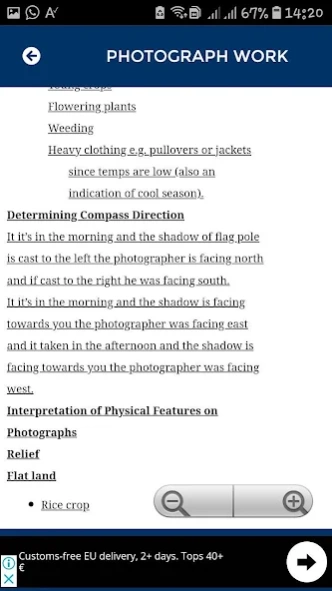Geography Notes and and KCSE R 7.0702
Free Version
Publisher Description
Geography Notes and and KCSE R - Geography Notes from Form 1 to Form 4, Topical revision and KCSE past papers
This app contains Geography notes from form 1 to form 4.
It also contains topical revision question and answers.
Topics covered
form 1
INTRODUCTION TO GEOGRAPHY
THE EARTH AND THE SOLAR SYSTEM
WEATHER
STATISTICS
FIELD WORK
MINERALS AND ROCKS
MINING
form 2
INTERNAL LAND FORMING/ENDOGENETIC PROCESSES
FOLDING
FAULTING
VULCANICITY
MAP WORK
PHOTOGRAPH WORK
CLIMATE
VEGETATION
FORESTRY
form 3
EXTERNAL LAND FORMING PROCESSES
MASS WASTING/ MOVEMENT
HYDROLOGICAL/WATER CYCLE
ACTION OF RIVERS
LAKES
OCEANS, SEAS AND THEIR COASTS
ACTION OF WIND AND WATER IN ARID AREAS
UNDERGROUND WATER
GLACIATION
SOIL
AGRICULTURE
form 4
LAND RECLAMATION
FISHING
WILD LIFE AND TOURISM
TOURISM
ENERGY
INDUSTRY
TRANSPORT AND COMMUNICATION
TRADE
POPULATION
URBANISATION
MANAGEMENT AND CONSERVATION OF THE ENVIRONMENT
About Geography Notes and and KCSE R
Geography Notes and and KCSE R is a free app for Android published in the Teaching & Training Tools list of apps, part of Education.
The company that develops Geography Notes and and KCSE R is West Dickens. The latest version released by its developer is 7.0702.
To install Geography Notes and and KCSE R on your Android device, just click the green Continue To App button above to start the installation process. The app is listed on our website since 2024-02-09 and was downloaded 1 times. We have already checked if the download link is safe, however for your own protection we recommend that you scan the downloaded app with your antivirus. Your antivirus may detect the Geography Notes and and KCSE R as malware as malware if the download link to com.geographynotes.forrevision is broken.
How to install Geography Notes and and KCSE R on your Android device:
- Click on the Continue To App button on our website. This will redirect you to Google Play.
- Once the Geography Notes and and KCSE R is shown in the Google Play listing of your Android device, you can start its download and installation. Tap on the Install button located below the search bar and to the right of the app icon.
- A pop-up window with the permissions required by Geography Notes and and KCSE R will be shown. Click on Accept to continue the process.
- Geography Notes and and KCSE R will be downloaded onto your device, displaying a progress. Once the download completes, the installation will start and you'll get a notification after the installation is finished.